Managing Facebook Ads
 How many of us have made an online purchase, or booked a hotel with a budget-friendly rate, or applied for a job from an advertisement we randomly found on Facebook? I know I did. Plenty of times, and on different occasions, too!
How many of us have made an online purchase, or booked a hotel with a budget-friendly rate, or applied for a job from an advertisement we randomly found on Facebook? I know I did. Plenty of times, and on different occasions, too!
According to Facebook statistics (updated July 2018), 1.47 billion users are active on a daily basis. For people running a business, what more effective strategy would you take other than advertising your services on an active market, where anything and everything is just a click away?
Facebook ads, since then, has been considered as the most effective social media advertising platform by online marketers.
But does Facebook Ads work?
Here’s a step-by-step guide:
-
Goal setting
It is very essential for you to know what your goal is before you create ad posts. Why are you advertising in the first place? What is your business’ objective?
For example, you are running a company looking for Virtual Assistants online. You would want people to know that you have an easy application process, the Virtual Assistant rates in your specific country, and what type of work there is for people who would apply.
-
Go to Facebook Ads Manager
A link on facebook.com/ads will take you to the page or by clicking the “Manage Ads” in the drop-down menu from your homepage.
-
Choose your Objective
Upon clicking on the create a Facebook ad button, you will be routed to a page where you can choose the objective of your campaign.
-
Your audience and budget
This is where determining your demographics come in. This is a way to target your market and narrow down the reach of your ads.
For our example in item # 1, you need to determine who will be interested in applying for a Virtual Assistant post (e.g. freelancers, stay at home moms, etc.).
This is also where you need to choose how much you’d like to spend for your campaign.
-
Creating your ad
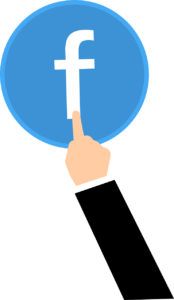
This is where you get to put in all of your marketing materials like images, videos, your headline and body text. You can use an existing post or create a new one.
-
Ad placements
You can also choose where you want your adverts to appear.
So, you’re all set!
I hope you find this guideline useful for your Facebook Ads setup.
Head over to the comments below if you have any suggestions and other insights.
Contributor: Kyla Abrenilla
Schedule an interview with a VA today.
Call us now at 1-888-923-9323
Email us at businessadvisors@thevahub.com


