Automate Your Business Processes in 2019 Using These 9 Apps
Business automation is changing the way brands work, letting them do more with less and gauge in ways never possible. Theoretically, this means the size of a business doesn’t matter and automation can give more edge to smaller brands that often can react to new trends quicker than their larger competitors.
The only problem is a lot of the automation tools on the market today are still focused on providing service to medium to large scale businesses – but not all of them.
Today, we’ve got a wide variety of some of the top business automation tools created for smaller brands in mind to help you take your business endeavors to the next level.
Process Street – turn your processes into checklists and assign to employees
 Process Street is a process management system that offers businesses a strong and upfront approach for managing recurring business procedures and agendas. Many thinks of it as among the simplest ways to accomplish recurrent workflows for any team in a given business setting.
Process Street is a process management system that offers businesses a strong and upfront approach for managing recurring business procedures and agendas. Many thinks of it as among the simplest ways to accomplish recurrent workflows for any team in a given business setting.
You will like Process Street’s clean and simple interface that allows you to produce various reports swiftly. You can effortlessly navigate the app by drag-and-drop and keyboard shortcuts. You can also generate and allocate checklist workflows to your employees, monitor tasks, and receive notifications when they’ve been completed.
It also lets you use forms to collect structured data. You can add data manually or have it sent to and from third-party apps. You can add rich media to your documents if needed.
Pipefy – standardize your business processes and automate with templates
 Pipefy allows team leaders to regulate complex tasks, minimizing your need for an IT department for workflows, processes, and approvals.
Pipefy allows team leaders to regulate complex tasks, minimizing your need for an IT department for workflows, processes, and approvals.
Through Pipefy, you can centralize information which previously were lost in email exchange, Excel sheets and printed documents. You can designate a person for each step of a business process, making your team more effective in delivering within its deadlines. Using the instinctive and convenient Kanban Method you can follow up on performance reports indicating greater transparency among the teams, easily linking the processes.
Pipefy is perfect for team leads who want to standardize the following tasks:
– Human Resources: recruitment, time-off, job openings, hiring and firing processes.
– Sales: Customer care, after-sales requests, sales bottlenecks.
– Admin and finance: Movement of approvals, finance management, task management.
– Purchasing: product acquisition, suppliers, in-house requests.
– Marketing: campaigns, design requests, remake controls, customer satisfaction surveys.
Zapier – assimilate all your business apps and create custom workflows so you can automate
 Zapier is an online automation tool that intends to make your cross-functional systems and procedures more efficient and reorganized so you can focus on core tasks. By linking various applications and distributing information between them, users will have more time to focus on more important tasks at hand. Aside from automation, Zapier lets you import and export data through Google Sheets and connect your business accounts and dashboard. It also affords its users access to task history.
Zapier is an online automation tool that intends to make your cross-functional systems and procedures more efficient and reorganized so you can focus on core tasks. By linking various applications and distributing information between them, users will have more time to focus on more important tasks at hand. Aside from automation, Zapier lets you import and export data through Google Sheets and connect your business accounts and dashboard. It also affords its users access to task history.
You can create an outline for tasks called a “Zap” this will automate the job being done by your apps without the need to open them separately. Zap will run the application automatically for users and then perform tasks that are assigned to it.
Zapier provides its users a neat but powerful dashboard where they can manage their applications and the Zaps they build. It eliminates the need to wait for the app developers as it is already built on modern technology. This frees you from long app development turnaround.
IFTTT – get all your personal apps sharing data and automate processes
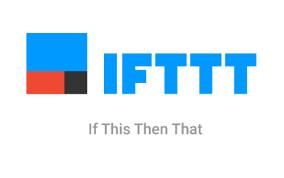 An for “if this then that,” IFTTT is one of the most streamlined tools available online. It enables you to generate recipes that perform specific actions constructed on predefined task triggers. For example, you can create a recipe that can automatically add a customer’s contact information from email into an Excel spreadsheet. While IFTTT is ideal for personal use, it is also a powerful business tool. Currently, there are over 240 third-party app connections – called channels — to automate your business across the internet.
An for “if this then that,” IFTTT is one of the most streamlined tools available online. It enables you to generate recipes that perform specific actions constructed on predefined task triggers. For example, you can create a recipe that can automatically add a customer’s contact information from email into an Excel spreadsheet. While IFTTT is ideal for personal use, it is also a powerful business tool. Currently, there are over 240 third-party app connections – called channels — to automate your business across the internet.
Autopilot – automate marketing
 Autopilot started in 2012 as Bislr Inc., by three Australian brothers, Mike, Chris, and Peter, while living in Bondi Beach, Australia. After years of frustration manually integrating marketing tools and data together for some of Australia’s top tech companies, they saw a clear gap in the market for a marketing automation software that is as easy to use as a whiteboard, that works seamlessly with other technologies, and can be tried and bought online.
Autopilot started in 2012 as Bislr Inc., by three Australian brothers, Mike, Chris, and Peter, while living in Bondi Beach, Australia. After years of frustration manually integrating marketing tools and data together for some of Australia’s top tech companies, they saw a clear gap in the market for a marketing automation software that is as easy to use as a whiteboard, that works seamlessly with other technologies, and can be tried and bought online.
Autopilot is a visual marketing software for automating your customer’s journeys. It has native integrations to Salesforce, Segment, Slack, Twilio, Zapier and over 700 purpose-built web tools. It empowers marketers to nurture client relationships and grow high-paying customers using web, email, SMS, and direct mail.
Polymail – email marketing, automated follow-up campaigns
 Polymail is in beta, but the Mac and iPhone app are now available. At a glance, they take clear inspiration from the likes of the now obsolete, Mailbox, and they are packed with the now-standard set of swipe gestures for organizing your mail. It also has a send later function, snoozing, an unsend button, an unsubscribe button, and a weirdly robust email tracking system that shows you when recipients view mail.
Polymail is in beta, but the Mac and iPhone app are now available. At a glance, they take clear inspiration from the likes of the now obsolete, Mailbox, and they are packed with the now-standard set of swipe gestures for organizing your mail. It also has a send later function, snoozing, an unsend button, an unsubscribe button, and a weirdly robust email tracking system that shows you when recipients view mail.
If you sign up for a Polymail account now, you will find that the permissions you’ll grant are rather extensive. This is so it’ll work properly, typically requiring access to your calendar and contacts with your email account. It supports Google, Outlook, Office 365, and iCloud.
Sumo – add lead capture, heatmaps, and other automations to your website
 Sumo creates tools to help drive more traffic to website, get more customers and track their success. The tools that Sumo’s developed were born from their own pain points that they experienced while they were trying to get more customers and traffic to their AppSumo newsletter and tools to track their success while doing so. After they created, used and refined these tools they’ve shared them with us so we can all effectively drive traffic, engage customers and track our data for our websites, too.
Sumo creates tools to help drive more traffic to website, get more customers and track their success. The tools that Sumo’s developed were born from their own pain points that they experienced while they were trying to get more customers and traffic to their AppSumo newsletter and tools to track their success while doing so. After they created, used and refined these tools they’ve shared them with us so we can all effectively drive traffic, engage customers and track our data for our websites, too.
Sumo has created some of the best tools on the market to automate website growth and even companies such as Airbnb, Entrepreneur Magazine, and more, use their tools simply because they’re so easy to integrate and they’re so effective.
Whether you’re interested in getting more customers, growing your traffic or monitoring your performance, Sumo arms you with a suite of tools you can customize and adapt to suit your website and visitor’s needs.
Lob – automate and customize your physical mail campaigns
 Lob is a software platform that allows marketing teams to use direct mail as a part of omni-channel campaigns across the customer lifecycle. Lob takes the traditional, largely manual, process of proofing, printing, and mailing, and turns it it into an automated service that integrates with your CRM, marketing automation, and data tools. With Lob you can use direct mail the same way that you use digital tactics. You can trigger direct mail engagements based on customer behavior or milestones.
Lob is a software platform that allows marketing teams to use direct mail as a part of omni-channel campaigns across the customer lifecycle. Lob takes the traditional, largely manual, process of proofing, printing, and mailing, and turns it it into an automated service that integrates with your CRM, marketing automation, and data tools. With Lob you can use direct mail the same way that you use digital tactics. You can trigger direct mail engagements based on customer behavior or milestones.
Drip – intelligent e-commerce marketing automation
 Drip is the world’s first Ecommerce CRM. Thousands of marketers are getting to know their customers better using our features. They’re graduating from typical email platforms or overhyped marketing automation tools and selling more with Drip. Game-changing features include email personalization, purchase intent scoring, Automated Workflows, social ads with Drip’s Facebook Custom Audiences integration, and more. Try it free for 14 days.
Drip is the world’s first Ecommerce CRM. Thousands of marketers are getting to know their customers better using our features. They’re graduating from typical email platforms or overhyped marketing automation tools and selling more with Drip. Game-changing features include email personalization, purchase intent scoring, Automated Workflows, social ads with Drip’s Facebook Custom Audiences integration, and more. Try it free for 14 days.
Automation technologies allows you to free up valuable time spent on redundant processes and help focus your attention on more important business factors, helping you grow your business. What are automation tools do you use in your business?


